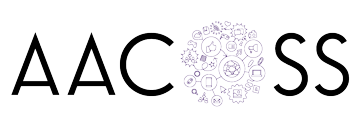Parents and Carers
The video below gives some useful, simple advice and guidance for parents and carers regarding children and their online activities during the pandemic. If you are visually impaired or prefer reading, the full text of the video can be found underneath the links below.
If you are from a school you can see a further video and information HERE.
If you are an organization such as a charity, youth or community group, adoption service you can see a further video HERE.
Note: the information given in the video is to be used for advice and guidance. It does not constitute legal advice, nor can the advice take into account your personal circumstances.
Useful Links
Internet Matters – this is the main online safety advice site for parents in the UK. Internet Matters has a wealth of information for parents including simple tutorials on how to set up the internet filter on your broadband, settings for all devices, advice and guidance, and much more:
Click HERE for the main site.
Click HERE for gaming advice.
Click HERE for #StayHomeStaySafe advice.
Common Sense Media – a huge site which allows you to search on a game or app to learn more about it. It also includes books and TV shows too – click HERE
CEOP – the Child Exploitation and Online Protection command is a specialist unit within the National Crime Agency. If you or your child are concerned about online sexual abuse or the way someone has been talking online you can make a report on their website here, however we would recommend reporting to your local police first – click HERE
Get Safe Online – a great site to increase your knowledge and keep up to date on issues such as identity theft, fraud, viruses and many other issues found online – click HERE
Supporting Children with Additional Learning Needs at Home
For some excellent information from Internet Matters on how to support children with additional learning needs at home – click HERE
Live Streaming
YouTube Moderation for Parents
There are some functions that can help both you and your child
Sex, Relationships and Pornography use during Covid-19
Screentime and Technology Addiction
Full Text from the Video
With children being home all day every day it’s likely they’re spending much more time online. Because of this, many organizations are sending out information and guidance which is all well intentioned but it can become overwhelming and confusing which could lead to stress in some people.
As an association of online safety specialists we have combined experience of well over 100 years in this area, so in this video we want to cut through a lot of the noise and confusion to simplify the key messages and then to signpost you to main the organizations below this video that will help to answer any questions you have.
It’s worth stating before we start that any and advice and guidance needs to take into consideration the age of your child. For example younger children will need much more parental oversight than older children such as older teenagers. But also the cognitive ability and particular needs of your child must also be a key consideration.
In these difficult times children need to be in contact with their friends and family, as do we all, and many will be doing that online. But they’ll also be doing lots of other things as well such as simply having fun and even learning new skills. So with that said here are so key points for you to consider:
- Vigilance – firstly don’t panic, the basic online safety messages have not changed just because children are at home for longer, however it’s strongly advised that you’re more vigilant regarding what they are doing online. It is an unfortunate fact that offending rates against children will increase – remember one of the most important child protection messages – offenders will be where the children are. That may sound like an overly-scary message – but it’s true in real life and even more so online. In addition, criminal scams like identity theft are likely to increase considerably across all the services that you and your children use, so vigilance applies to all of us, not just children.
- Content, contact, conduct and commercialism – regardless of the game, app or activity, the 4 C’s give you a head start to open up a conversation with your child, investigate if something doesn’t feel right or questions to consider if your child is asking you for a new game or app:
- Content – is the content appropriate for the age of your child? What can they see? Is there a content filter available? Is there an age restriction? One of the main content concerns would be adult or pornographic content and you could use an app such as ‘Age Block’ to help with this. However content is a subjective area that is mainly determined by age and additional needs meaning what is appropriate or inappropriate needs to be decided by you.
- Contact – who are they talking to? Are you happy with them talking to others online? Can you turn chat off? Are there privacy settings available? Do your children know what to do if they are contacted by somebody they don’t know or if they feel uncomfortable about something that has been said?
- Conduct – is all about the behaviour of your child. If you allow them to play that game or use that app, how will they behave?
- Commercialism – as with the other 3 C’s commercialism is a big subject area but consider things such as in app and in game purchases, apps that harvest personal information to commercialise it and criminals that harvest personal and private information for things like identity theft.
- Safe or unsafe – there’s no such thing as a safe or unsafe app or game if there’s a means of communication, it’s all about behaviour: the behaviour of your child or the behaviour of others towards your child. Remember content, contact and conduct and remember that offenders will likely be where the children are.
- Socialisation – whether it is games or social media apps, for most children their friends are the most important aspect. Ask your child why they play games online – is it because of the game or because they’re playing with their friends? Most children say that the game is important, but most important of all is the friends they are playing with – socialisation. That brings us naturally onto screentime which I’ll mention in just a minute – it’s vital that there’s a sense of normality for children, and that means maintaining contact with their friends whether that’s through apps or their games.
- Screentime – the word ‘screentime’ is an over-simplified, unhelpful word to use, suggesting that time is THE major factor. Screen ‘use’ is far more helpful – in other words – what are they doing? As with anything there needs to be a balance between virtual and physical, however that will differ from child to child and family to family. Children are going to be spending much more time online for a variety of reasons and if you would like to watch a short video from one of the leading researchers in this area to get his thoughts on screentime I’ve put a link below this video.
Gaming
The majority of children will play games online, more so during the pandemic due to the time they have available so there are some important points to consider:
All games have age restrictions, mainly due to the content such as sexual content, violence, drugs etc. Check the game is appropriate for your child. Spend a little time and play games with your children. This is a great way to find out whether the content is appropriate, what privacy features are available, if your child knows how to report someone and so much more.
In-app purchases. Many games allow for items such as skins and loot boxes to be purchased. On many devices, in-game purchases can be turned off. It is not recommended that you store credit card details on devices that children use firstly because the temptation is there to buy new things but also there are some pretty devious tactics in some games and apps to get children to buy things.
In-game chat can be turned on/off on many devices and within the games themselves. If you’re happy with your children chatting within their games, get to know who they are chatting with. Children will mainly use gamer tags, in other words nicknames, and you’ll quickly get to recognise who these other people are.
Internet Matters have a wonderful gaming hub where parents can learn much more about the games children are playing, the risks and how to mitigate those risks, as well as tips on how to set up the various devices your children use so that you can turn off things like chat, prevent downloading age-restricted games and much more. There’s a link to Internet Matters below this video and there’s also a link to Common Sense Media which is a great site to learn more and get opinions on particular games from other parents.
YouTube
This is probably the most popular activity of all. With over 500 hours of video content uploaded every 60 seconds, the sheer amount is staggering.
Get to know the content that your child watches. What channels are they subscribed to? What do they search for? What types of videos show up in the ‘Recommended Videos’ list?
Does your child upload video content? Do you know?
Is ‘Restricted Mode’ applied? Restricted Mode is a content filter which mainly uses algorithms and self-reporting to determine if a video has content appropriate to persons under the age of 18. As with any filter you can’t completely rely on this, however it is recommended that it is applied onto the devices your child is using.
YouTube Kids is an app and website with content and channels much more suitable for younger children and has much better parental controls than the main YouTube site or app.
And finally on this part there’s a few features in YouTube that will help you moderate content and I’ve put a link to that video below.
Social Media
This is the activity that has the greatest concerns in terms of risk and where the advice of content, contact and conduct really comes into its own.
All apps have age restrictions but very few have any effective age verification processes, allowing younger children to easily circumvent the restrictions.
Some children will put in a random date of birth (or year of birth) as part of the weak age verification process. If this DOB makes them over the age of 18 they may be subjected to adult content – check.
All social media apps have privacy settings, however these are always turned off by default – check privacy settings are turned on. Again that advice depends on the age of your child and what they’re using the app for.
Live streaming is becoming much more popular and therefore an increasing concern in particular regards to child exploitation. Parents must be extra vigilant if they are allowing their child to go live. To learn more about live streaming there’s a couple of links below and I would strongly advise you to check these out as the concerns are getting bigger and bigger. Remember that all apps have age restrictions and you need to check these first before anything else.
Finally, check the apps that your children are using. If there are any that you aren’t aware of refer to the reviews on Common Sense Media or the NSPCC Net Aware sites and familiarise yourself with any age requirements and settings and I’ve put the links for those sites below this video.
Home Learning
It’s possible that your child is getting some work from school to tide them over until we return to some sort of normality, but it’s also possible that you have been approached by someone or you’re looking for someone to give some additional help. Be careful here and be sure you’ve carried out the right checks, these would include things like is the person from a reputable organization, can they prove that, do they have a current DBS certificate, do they have a safeguarding and child protection policy, how are they going to deliver education and has data protection and safeguarding been taken into account? You need to carry out due diligence and satisfy yourself that everything is in order.
Summary
Just to re-iterate what I said at the beginning, the intention of this video isn’t to go into any great detail as this video would be hours long, but to give you some very basic principles and to signpost you with the links below to the organizations that will have many of the answers to your questions. Do be vigilant, but you can only be vigilant by keeping yourself up to date and learning about online safety.